Adding Vendor Libraries¶
Adding a vendor library is simple. Open VS Code then the command palette using Ctrl+Shift+P or F1 and type the following command WPILib: Manage Vendor Libraries. This will open a list of choices as shown.
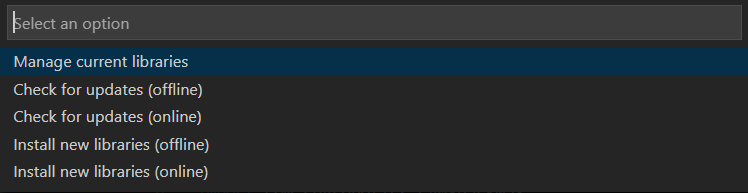
Manage current libraries - Shows the current libraries installed and allows you to remove them.
Check for updates(offline) - will check if there is an update for a library in the offline folder.
Check for updates(online) - will check if there is an update for a library online.
Install new libraries(offline) - will install a new library in the offline folder.
Install new libraries(online) - will install a new library from the internet.
For this guide select Install new libraries(online).
There are multiple vendor libraries available. The ones supported on the VMXpi are listed below.
Kauailabs’ NavX Library
Studica’s Titan Library