Servo Smart Programmer¶
The Servo Smart Programmer allows for the configuration and programming of the Studica Multi-Mode Smart Servo.
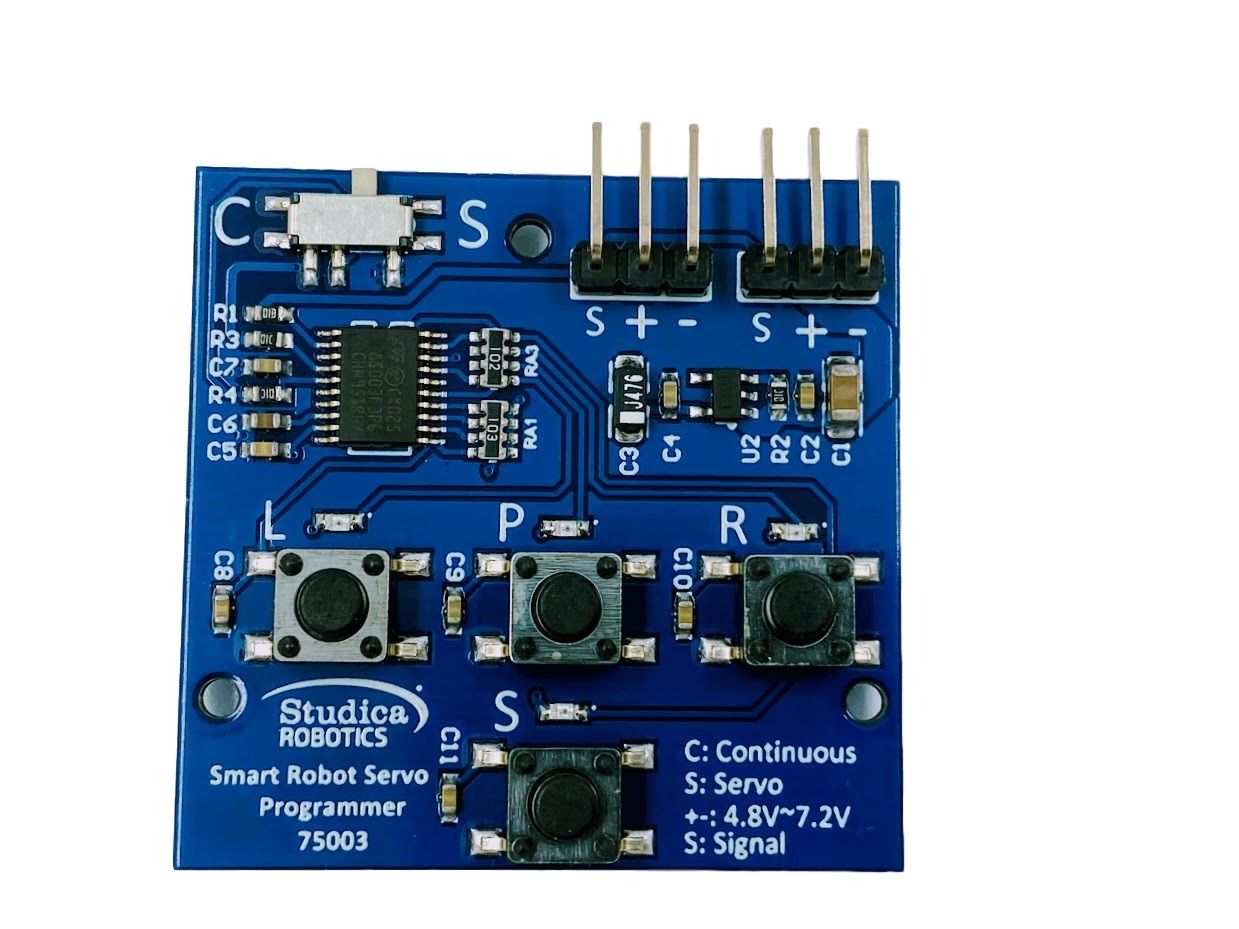
Using the Smart Servo Programmer¶
Standard Mode¶
Setting the Servo to Standard Mode
Connect the battery and servo to the programmer
Set the selection switch to S on the top left of the programmer
On the battery pack turn on the power
Press the
Pbutton for 5 seconds (All LEDs will flash when ready to let go)
Testing Standard Mode
Connect the battery and servo to the programmer
Set the selection switch to S on the top left of the programmer
On the battery pack turn on the power
Press the
Sbutton to set the servo to sweep modeThe Servo will now turn from -150° to 150°
Press the
Sbutton for a second time to enter manual modePressing the
Lbutton will move the servo to -150°Pressing the
Pbutton will move the servo to 0°Pressing the
Rbutton will move the servo to 150°Pressing the
Sbutton will turn the programmer off
Important
Remember to turn off the battery pack by sliding the power switch to off
Continuous Mode¶
Setting the Servo to Continuous Mode
Connect the battery and servo to the programmer
Set the selection switch to C on the top left of the programmer
On the battery pack turn on the power
Press the
Pbutton for 5 seconds (All LEDs will flash when ready to let go)
Testing Continuous Mode
Connect the battery and servo to the programmer
Set the selection switch to C on the top left of the programmer
On the battery pack turn on the power
Press the
Sbutton to set the servo to sweep modeThe Servo will now constantly turn between 360° CW and 360° CCW
Press the
Sbutton for a second time to enter manual modePressing the
Lbutton will move the servo in CW direction at 50rpmPressing the
Pbutton will stop the servoPressing the
Rbutton will move the servo in CCW direction at 50rpmPressing the
Sbutton will turn the programmer off
Important
Remember to turn off the battery pack by sliding the power switch to off